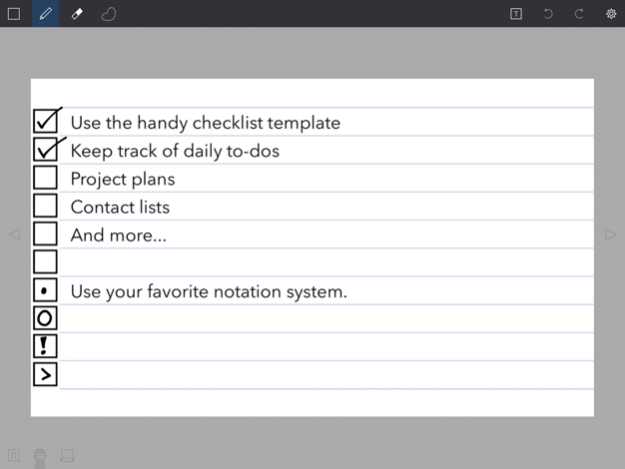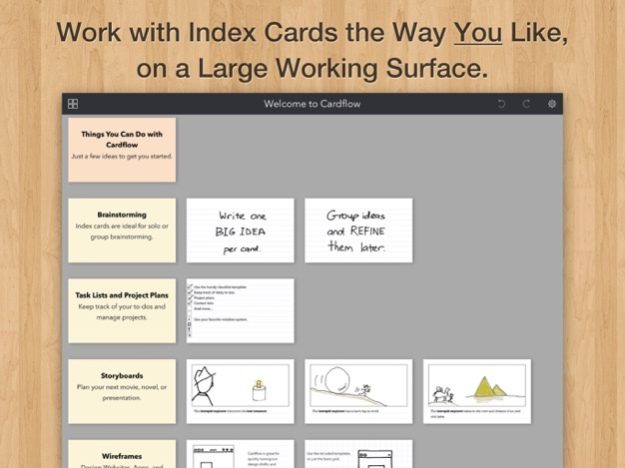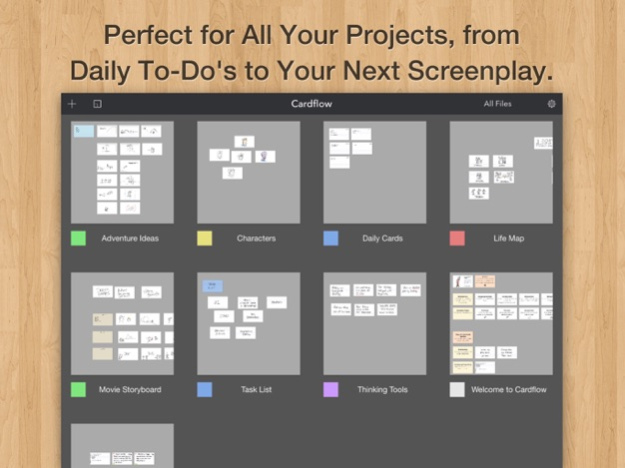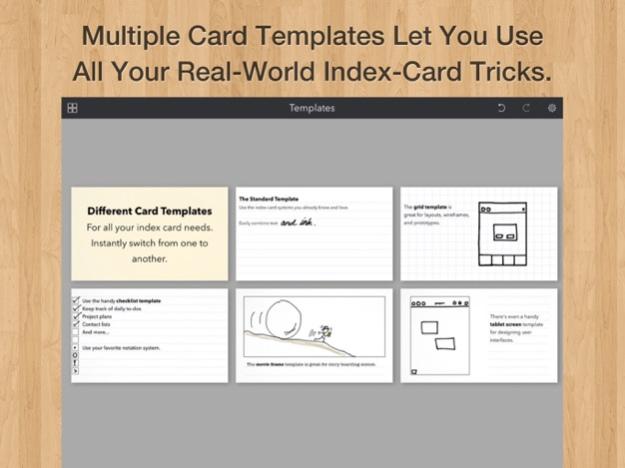Cardflow: Index & Flash Cards 6.7
Free Version
Publisher Description
We love index cards. We use them a lot.
They are a versatile and surprisingly powerful tool for all kinds of tasks. From brainstorming or flash cards, to storyboarding and planning entire projects, they have a place in your workflow.
Cardflow captures the ease and flexibility of paper index cards and brings that experience to the iPad.
Jot down ideas or sketch diagrams on cards and arrange them on a large board.
Use cards to capture individual ideas, sketch diagrams, or type detailed notes.
Turbocharge your workflow today! Have all the fun of using index cards, without the forest-pulping guilt of paper.
Cardflow is perfect for:
+ Storyboards for videos or movies
+ Studying for an exam
+ Learning a new language
+ Writing the plot for a novel or book
+ Organizing weddings, parties, and other events
+ Corporate training
+ Project management
+ Agile, Scrum, and other methodologies
+ Group brainstorming
+ Writing your daily goals and to-dos
+ And much more!
TRY CARDFLOW FOR FREE!
To make it easy to see how well Cardflow fits into your workflow, we've decided to make the Standard Edition of Cardflow absolutely free. You can upgrade at any time to Cardflow+ for more features and to support our work.
Thanks so much,
-- The App Makers @ Qrayon
Feb 12, 2024
Version 6.7
+ Improved text editor transition
About Cardflow: Index & Flash Cards
Cardflow: Index & Flash Cards is a free app for iOS published in the Office Suites & Tools list of apps, part of Business.
The company that develops Cardflow: Index & Flash Cards is Qrayon, LLC. The latest version released by its developer is 6.7. This app was rated by 2 users of our site and has an average rating of 4.5.
To install Cardflow: Index & Flash Cards on your iOS device, just click the green Continue To App button above to start the installation process. The app is listed on our website since 2024-02-12 and was downloaded 75 times. We have already checked if the download link is safe, however for your own protection we recommend that you scan the downloaded app with your antivirus. Your antivirus may detect the Cardflow: Index & Flash Cards as malware if the download link is broken.
How to install Cardflow: Index & Flash Cards on your iOS device:
- Click on the Continue To App button on our website. This will redirect you to the App Store.
- Once the Cardflow: Index & Flash Cards is shown in the iTunes listing of your iOS device, you can start its download and installation. Tap on the GET button to the right of the app to start downloading it.
- If you are not logged-in the iOS appstore app, you'll be prompted for your your Apple ID and/or password.
- After Cardflow: Index & Flash Cards is downloaded, you'll see an INSTALL button to the right. Tap on it to start the actual installation of the iOS app.
- Once installation is finished you can tap on the OPEN button to start it. Its icon will also be added to your device home screen.